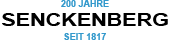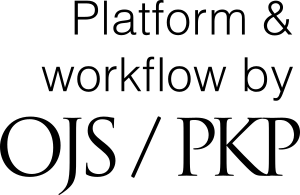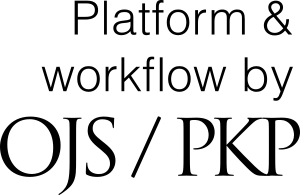Since 2022, this journal is published and hosted on Pensoft's ARPHA
Platform. Visit the new journal website.
EndNote
EndNote is a chargeable, powerful research and reference manager on the Windows and Macintosh desktop. Ask your university library for a campus licenses.
Import the meta data of an article
Contributions to Entomology in the web browser (Firefox)
- In on the details page under “How to Cite“ click “EndNote – EndNote-Format (Macintosh & Windows)”
- In the dialog box select “Open with EndNote”, and click [OK]
Direct import of a bibliography (when EndNote installed on the computer)
Contributions to Entomology in the web browser (Firefox)
- In the table of contents or on the details page click [ENW]
- In the dialog box select “Open with EndNote”, and click [OK]
Import a RIS file
Contributions to Entomology in the web browser (Firefox)
- In the table of contents or on the details page click [ENW]
- In the dialog box select “Save File”, and click [OK]
EndNote
- From the main menu select [File], [Import] and then [File…]
- In the dialog box "Import File" select "Choose…", navigate to the saved file, and click [Open]
- In the dialog box “Import Option” select “EndNote Import”
- In the dialog box decide „Duplicates“ and „Text Translation“ and click [Import]
Select or search for the citation style for Contributions to Entomology
(is not ready yet)
Known problems
The citation style "EndNote - EndNote Format (Macintosh & Windows)" does not export the volume data correctly. It can be found behind the page number (% V ...).